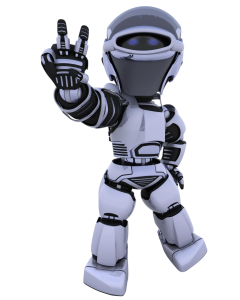Understanding WordPress
WordPress is one of the most popular content management systems used by bloggers, entrepreneurs, and businesses to design and maintain websites. WordPress is open source, meaning it is free to use and modify. With WordPress, users can easily create and manage content, customize the look and feel of the website, and add features to extend the site’s functionality.
Setting up WordPress
Before you can use the AutoWriter plugin, you must first install and configure WordPress. This can be done through your web hosting provider or using the WordPress installer. Once you have completed the installation and setup process, you will be ready to start using the AutoWriter plugin.
Finding the AutoWriter Post
The AutoWriter plugin creates blog posts automatically. To find a post created by the plugin, click on the “Posts” tab in the dashboard. From there, you can browse through the various blog posts and find one created by the AutoWriter plugin.
Making Edits
Once you have found the AutoWriter post, you can begin making edits. To do this, click on the “Edit” button on the post. This will open the post in the WordPress editor, where you can make changes to the content, images, and other elements.
Previewing Changes
Once you have made your changes, it is important to preview them before publishing the post. To do this, click on the “Preview” button in the WordPress editor. This will open a preview window with the changes you have made. From here, you can make further changes if necessary.
Publishing the Post
Once you are satisfied with the changes you have made, click on the “Publish” button in the WordPress editor. This will make your post live on the internet, allowing readers to access it. Congratulations, you have successfully edited an AutoWriter post in WordPress!